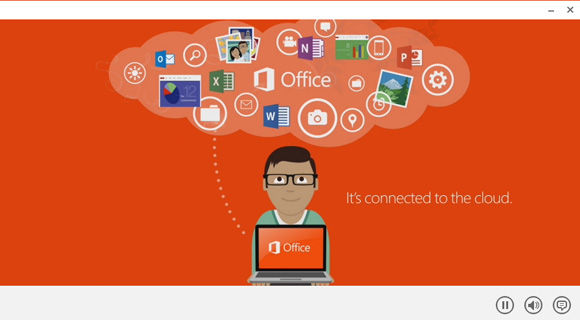As a ten year IT Enterprise Architecture veteran in a world leading FMCG/CPG like Carlsberg, you’d think the roll-out of an out-of-the-box service like Office 365 would be smooth sailing.
This was not the case.
But before you start thinking this is a blame-game complainer-post about all the things wrong with Carlsberg, Microsoft, IT, or the world in general, let me tell you up front that this is not the case either.
Carlsberg is an FMCG like many others, Microsoft is a software vendor moving into cloud as many others, and the world in general is changing as it always has. In other words, we’re not unique.
Given that we’re not, hopefully you’ll find my lessons learned useful.
12 years of IT at Carlsberg
Before I get into all that though, you’ll have to understand a bit about Carlsberg as an IT company.
Fifteen years ago Carlsberg was a big brand in a tiny company. We had a number of very strong global brands, but only four actual breweries. The rest were licensees, and in the late nineties they were being gobbled up by our competitors at an alarming rate.
Carlsberg therefore started a huge turn-around. First step was the deal with Orkla that gave Orkla a 40% share and gave Carlsberg the leverage it needed to start buying breweries. Next was a ten year brewery buying spree that continues to this day, allowing us to buy back the shares from Orkla, and get a controlling interest in our Eastern European golden goose, Baltika.
From an IT perspective this meant that the tiny IT organization, which used to spend their days cuddling local business managers, and who, when I was first hired still didn’t know a DMZ from a Firewall, all of a sudden had to make things work under a steady stream of incoming affiliates with local IT management and incompliant infrastructures.
Now, we would probably have done better if first step in this process had been to bring in an IT management team with international experience and representation at our executive board. After all, the times when you could couple an aggressive growth strategy with a hands-off approach to IT went out the window last century.
We didnt’ do that though. Instead we started with IT management picked out of our local Danish businesses, representation only to our CFO, and a steady stream of organization changes as one CIO/management-team after the other tried to navigate the troubled waters of increasing demand, inexperienced resources, and a very complex infrastructure.
In many ways, it was a perfect storm.
Increasing demand forced the most skilled IT resources to focus on business projects instead of stabilizing infrastructure. When forced to work against their better judgement the best resources left one after another, creating even more instability, decreasing trust in IT decision-power, and slowing down delivery even more. A downwards spiral of bad IT and business impatience.
However, at the end of this ten year period we were slowly getting this under control. More internationally experienced IT managers had come in, our 7 year pan-European outsourcing deal had provided leverage for some standardization, and- although we were still a long ways from being a mature IT organization or even close to meeting the demand of our strategy – we had slowed the decline and were seeing the first signs of improvement.
This was the situation when Office 365 came into the picture.
12 years of Microsoft at Carlsberg
In spite of the general role of IT in Carlsberg, we had actually managed to get quite a bit of success with Microsoft technology. I had build a good relationship with Group Legal and Group Communication, and together we managed to standardise Microsoft across companies way beyond of the scope of other IT services.
In 2001 we released the first cross-company platform, containing a group intranet, extranets, and document management for three companies,. In 2003 we narrowed the scope to intranets, but upped the geographic scope ending up with an intranet platform covering 25 markets, which seven years later won second prize as Denmarks best intranet without having been upgraded significantly since first release.
In 2010 we sought to build on this success with CPoint and CWEB. One for intranets, the other for corporate websites. Two very ambitious projects based on MOSS2007, and for the first time we hit problems.
Unlike earlier Microsoft technologies MOSS2007 was marketed by Microsoft as an “application platform”. This caused a few design mistakes, a few oversold features, and before long I was fighting impatient business stakeholders – and even some of our own Microsoft developers – left and right trying to modify, customize, and build whatever the rest of IT had failed to deliver on top of what was supposed to be a commodity service.
In spite of this CPoint was rolled out to 25 markets and CWEB to about 30 markets in 12 months, and became the first truly global IT platforms in Carlsberg.
But they were never the success we intended. Their customizations left them unstable for several years and so complex that nobody could use them without a PhD in Carlsbergese. Instead of a new global collaboration platform to bind Carlsberg together, we got a customized leviathan governed by disagreeing stakeholders.
When Office 365 moved from a Microsoft BPOS curiosity to a more fully fledged commodity, I therefore saw it as an opportunity to leap-frog these issues.
Unlike on-premise, Office 365 features was controlled by Microsoft allowing me a fighting chance to keep VIPs at bay long enough to teach them to leverage what they have instead of always building new. Unlike on-premise, Office 365 had a clear line between operational stability and custom development, allowing me to be overruled by management without jeopardizing stability. And unlike on-premise it was globally available from the moment we signed the contract, instead of me having to fight for years in getting a global AD and a European-based IT organization to think globally.
This is not to say I didn’t expect problems – in fact the problems we overcame are the entire basis of these posts – but it solved the overwhelming issues I couldn’t have fixed in any other way. It replaced a loosing battle with changing management, impatient business VIPs, and a neglected infrastructure, with a stable global platform that Carlsberg could leverage to become a truly global FMCG/CPG.
So going into the things we faced, keep this in mind. I’m not complaining about Office 365. In fact, I’m truly grateful for it, and for all the other out-of-the-box services that are becoming available with the advent of cloud. They are driving a standardization and benefit that would otherwise have been almost impossible to achieve in the complexity that is a rapidly growing multinational organization.
For that I am grateful, but that doesn’t mean I wouldn’t have preferred living without the mistakes we did. So without further ado, allow me to teach you from my experience.
Lesson 1 – Licensing headache
From a licensing perspective it seems to me that Office 365 was shoved into Microsofts licensing team a bit quickly.
When talking to them about prices, the nomenclature switches from “plans” to “licenses” for the same thing, and for the agreements they’ve obviously tried to cobble something together from the old “Enterprise Agreements” and the cloud pay-as-you-go models through a “Hybrid agreement”.
In essence though, there is no getting around the fact that unlike licensing CapEx models, cloud-based services are essentially consumption-based services. You can make an up-front purchase of x-number of plans, for y-number of years, and get a discount, but there is no depreciation. You just pay-as-you-go.
For the Online agreement this is usually not an issue, but for the Hybrid agreements it creates some strange restrictions that are not common for cloud-services like:
- You can’t choose freely between plans when adding users to the contract, but have to choose from what was in your original contract
- Your local affiliates can’t buy at local rates, but have to use whatever you negotiated centrally
- You can’t mix-and-match based on what you need, but have to buy the same for everybody because “an enterprise agreement is a standardization agreement”.
When we did our contract I spend six months boiling the restrictions down to this. I’ll not take you through all the iterations that got us that far, but suffice to say the confusion was on both sides and today I’m an involuntary expert on the wording in MS contracts. Whatever it takes to make theory fit reality right?
Getting that far is just the first step though. Managing resources on the level of detail required for a service where you pay a monthly fee for every mailbox, where adding or removing them requires a contract change, and where every un-used mailbox is money wasted until the next contract renewal takes some getting used to. And that is just mailboxes.
We’re getting there, but don’t underestimate the effort.
Lesson 2 – Upside down IT
There’s no question that being able to reduce operations effort through Office 365 frees up a lot of IT resources. The thing that many, and particularly old-school IT people, find completely counter-intuitive though, is to what degree you have to embrace this.
The fact is that Office 365 is part-and-parcel of all the hyped mega-trends of BYOD, Cloud, and consumerization that Cognizant, Gartner, and the rest are babbling about, and to get the most benefit you have to think in completely new ways of delivering value.
As an example, Office 365 works a lot better on my Mac at home than it does on my PC at work. Not because Office 365 runs better on OSX than on Windows 7, but because it pre-supposes that you have a relatively open network, can install things yourself, and generally fiddle around as much as you like.
This is rarely the case in an enterprise. We have a responsibility to security and to consistency of service that makes the level of freedom needed to fully benefit from these services, very complex to deliver.
Our networks are secured, our PC’s locked, and to enable a service like this we therefore have to re-configure everything, and keep doing it to keep abreast of the constant patches and updates that Microsoft delivers, while still keeping an eye on security to avoid taking it that one step too far.
And that is just the beginning. Getting IT people to wrap their heads a beast that updates itself regularly, takes for granted trust in a data-center we can’t touch, is best supported through end-user training by non-IT people, and basically puts on it’s head all the tried and true litanies of the last 30 years of IT professionalism, is just as challenging
For most Enterprise Architects this is upside down to what we usually do. Instead of fighting business units unwilling to align, you’re almost guaranteed to have business behind you as long as you make sure things work as smoothly at work as they do at home. And instead of having IT colleagues support your every move, you’ll be constantly challenged and forced to go on the barricades for “out-of-control” IT.
But in many ways, this is not as much an Office 365 issue as it is the reality of IT today. Carlsberg is progressing nicely, but it’s not a change that comes overnight.
Lesson 3 – Governance litmus test
One of the reasons that “out-of-control” IT is a complete misunderstanding when it comes to Office 365, is that it in fact forces you to take much more direct control over IT and resources than you’ve had before.
When you have your IT on-premise there is a tendency to say that everything on the inside of your firewalls is “safe” and everything outside is “unsafe”. Nothing could be more wrong.
You can put as many locks as you want on your server-room, but that doesn’t prevent somebody from forgetting to lock their laptop at the wrong moment halfway around the globe. You can smother your laptops in encryption and DRM, and it still doesn’t prevent somebody from snapping a picture of a vital document with their phone.
When you think you’re safe, you forget the vitals of IT. You don’t monitor what AD accounts are used for what, because it’s easier to let them be than to clean-up, and what could go wrong? You don’t audit your mailbox utilization because you pay for storage, so worst case is unnecessary cost right? And you don’t care how people use your information, because it’s on an encrypted laptop with a password a kilometer long, so what could they do?
When you roll out Office 365 all these things surface.
I’m not going to go into the details of meeting rooms created as user-mailboxes, so people could use them for file-shares; public folders growing at 1GB a month because it was easier to drop documents there than into the document-management system they were supposed to use; or the multiple copies of AD users and mailboxes that one person can have simply because it’s easier to add more accounts than to set up one account correctly.
Suffice to say, that when you roll out Office 365 you better be ready for a lot of additional projects cleaning up messes that your operations never bothered with because they never made any difference before.
If you’re lucky, there will be an understanding that this is not Office 365 related. This is IT governance 101 gone awry, and Office 365 or not, it is in everybody’s interest to fix it.
If you’re not, you’ll spend most of your time explaining why a simple migration-project spews add-on activities left and right while the budget explodes.
Conclusions… so far
Nobody says things should be easy. In many ways Office 365 is a sign of things to come. SAP is going full-tilt at cloud services, consumers are getting more demanding every day, and IT is transforming into something not yet clearly defined.
I’m therefore certain that even these few observations about it, are just the tip of the iceberg. Things we’ll all have to learn and get used to in the coming years.
As I said initially, the reasons why Carlsberg invested in Office 365, had much less to do with following overhyped mega-trends, than with day-to-day issues and impossible challenges that couldn’t be overcome in any other way.
That being said, I have to say I’m very happy that we started this journey. It is obvious that Microsoft is investing all it’s effort in their cloud-services. We’re seeing features improving daily instead of having to wait 1-2 years for someone in IT to get around to implementing them. We’re seeing upgrade schedules being planned years in advance instead of years after at the last breath of extended support. And we’re seeing business getting excited and involved in IT again.
In spite of all our challenges – both the ones mentioned here and the ones I couldn’t fit in or am still to learn – I think the decision of moving to Office 365 was the right one for Carlsberg. It leap-frogged us ahead of the curve for collaboration, it brought us up-to-par on supporting our growth strategy, and it is kick-starting the IT transformation needed to keep us there.